Songwriting with GarageBand
- Mr. Greene
- Apr 13, 2017
- 2 min read

Students learned how to use the GarageBand app on their iPads to compose short songs and record audio (vocal) tracks. The project included reading a text on musical hooks, analyzing musical hooks in recorded examples, and writing lyrical hooks of their own. Students also developed an understanding of air pressure and 'signal to noise ratio' in relation to the audio recording process.
Watch the videos below to see students working on their songwriting projects and the evaluation process. Read the project objectives and related standards below the videos.
Objectives for this unit: 1. Working independently, students will use the GarageBand app on their iPads to compose, arrange, and edit/mix eight-measure, through-composed musical pieces with at least one audio/vocal track.
Students will follow a Songwriting Project Checklist of specific steps regarding the number of measures, tempo, instrumentation, and arrangement to complete the instrumental portion of their compositions. Students will record their drum track by selecting their desired “Drum" kit, performing a two-measure rhythmic ostinato on the drum pads, or using the “Smart Drum” option to develop a rhythmic ostinato by selecting specific percussion instruments and rhythmic complexity. Other instrument tracks - bass, keyboards, etc. - may be added by using either "smart instrument" function or performed on the virtual instruments. National Music Standards > Creating > Imagine: MU:Cr1.1.7a / MU:Cr1.1.8a, > Creating > Play and Make: MU:Cr2.1.7b / MU:Cr2.1.8b; (High School) Music Technology Strand > Creating > Imagine: MU:Cr1.1.T.Ia > Creating > Evaluate and Refine: MU:Cr3.1.T.Ia > Creating > Present: MU:Cr3.2.T.Ia 2. Students will evaluate their own compositions and those of their peers following a teacher generated set of criteria. Evaluation process will occur throughout the composition process with students referencing their project checklists and refining their work through various sound and style changes. National Music Standards > Creating > Evaluate and Refine: MU:Cr3.1.7a / MU:Cr3.1.8a (High School) Music Technology Strand > Responding > Evaluate: MU:Re9.1.T.Ia Evaluation process will continue after all compositions have been uploaded to Soundcloud, at which time students will access the recordings, listen critically, and vote for their favorites. Students will be required to cite specific reasons for making their selections. National Music Standards > Respond > Evaluate: MU:Re9.1.7a / MU:Re9.1.8a 3. Students will write a lyrical “hook” for their song and record the vocal track into the Garage Band app on the iPad with a strong signal and no "popping" or distortion, demonstrating an understanding of appropriate audio recording techniques. Students will be able to identify the microphone on the iPad and explain how air pressure and proximity to the microphone affects the vocal signal.
Tennessee's State English Language Arts Standard > Production and Distribution of Writing > Stds. 4, 5





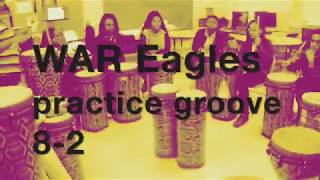














Comments